I have conducted a live Team meeting session on the Basics of SCCM Troubleshooting with Patching Basics Recording (SCCM Patching Basics).
Many How To Manage Device Community members were looking for the session recording, so I thought of sharing it with you all.
NOTE! More details about Teams Channel and Live Teams meetings that we conduct are available in How to Manage Devices Live Digital Events Weekend Learning!
Resources – SCCM Patching Basics
I have more than one post explaining more details of Configuration Manager patch strategies with SCCM logs. You can refer below:
- SCCM WSUS Cleanup – Fix SCCM Scan Timeout Errors
- Install New ConfigMgr Software Update Role Setup Guide
- How to Upgrade Microsoft Edge Browser Using ConfigMgr
- Patch Missing from SCCM How to Import into WSUS Manually
Video Recording
Let’s watch and understand the patching process using SCCM in detail.
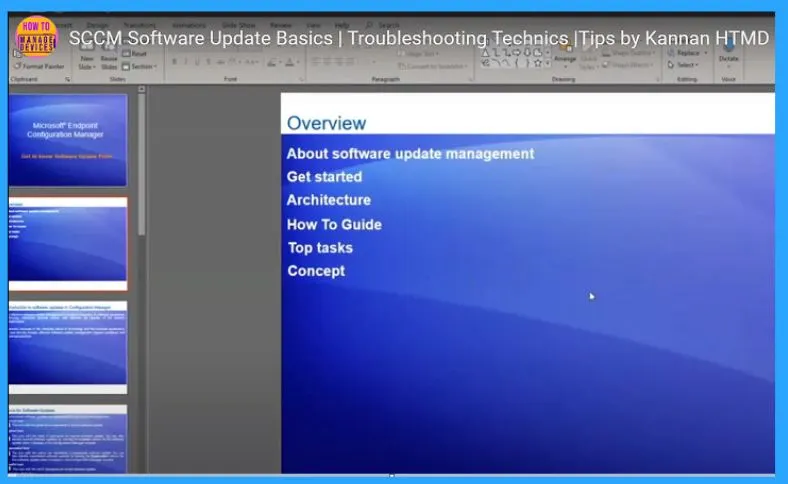
Resources
- SCCM Patching Software Update Process Guide
- Troubleshooting software update management in Configuration Manager
We are on WhatsApp. To get the latest step-by-step guides and news updates, Join our Channel. Click here –HTMD WhatsApp.
Author
Kannan CS is a Technical Architect with more than 15 years of experience in the IT domain. He has worked on various technologies, such as Windows server administration, SCCM, SCOM, and Desktop Engineering. He has worked at Microsoft SCCM for the last ten years, focusing on Configuration Manager and Intune technologies.
