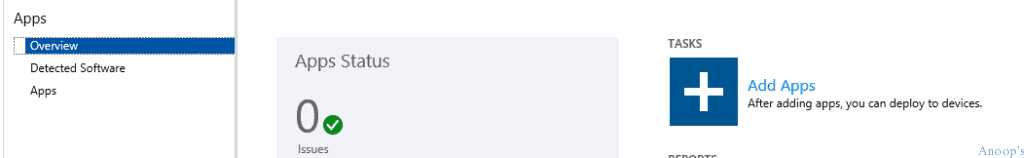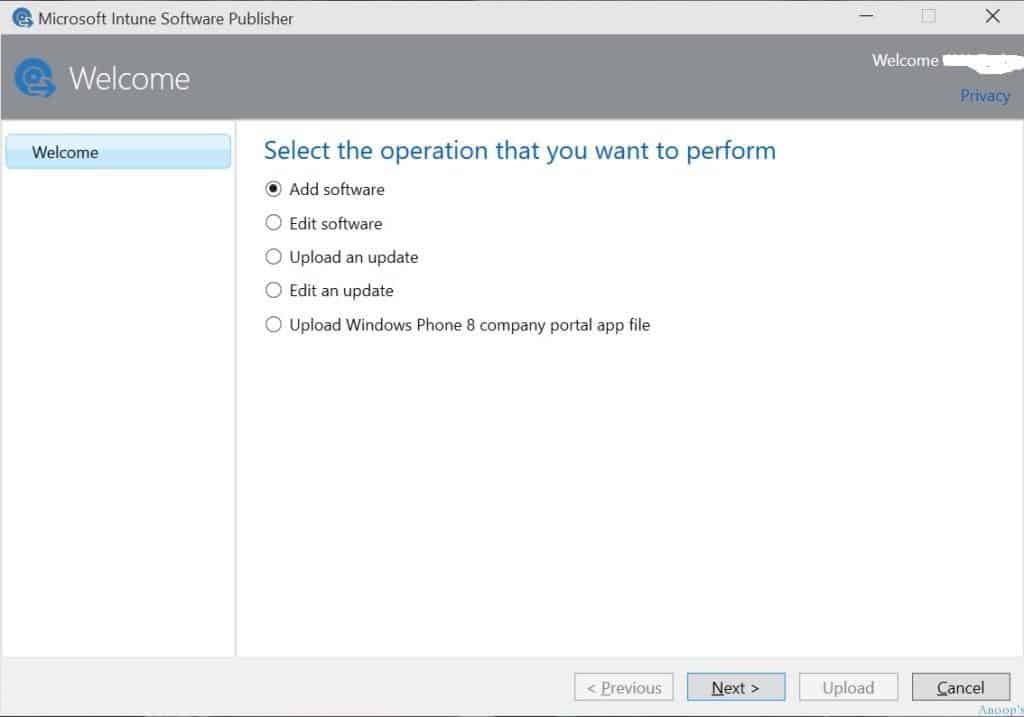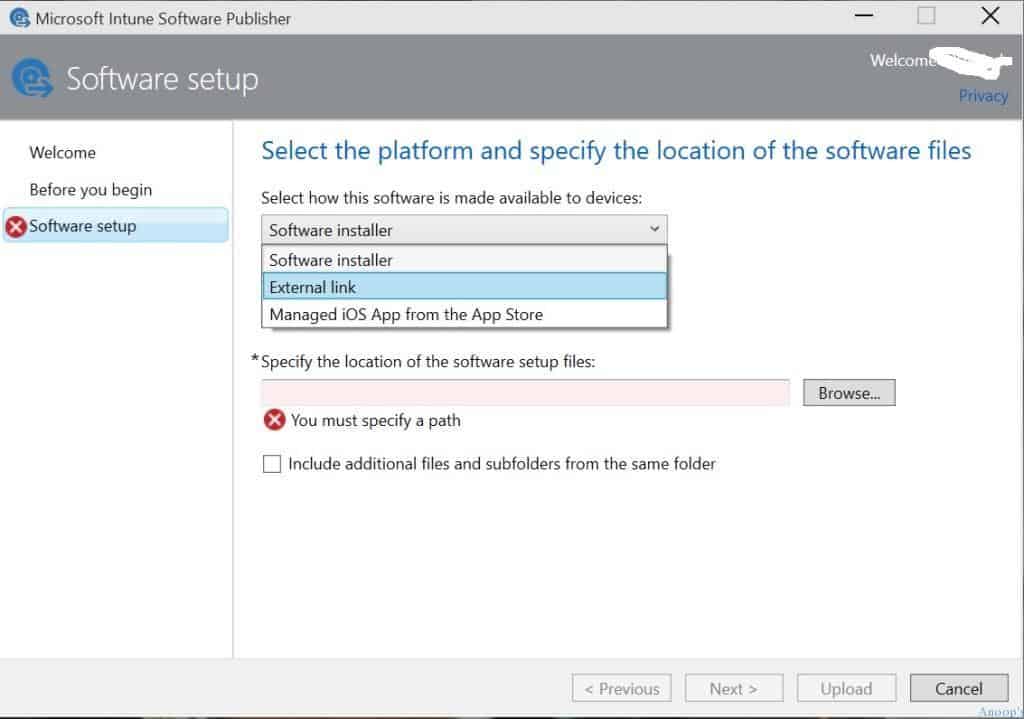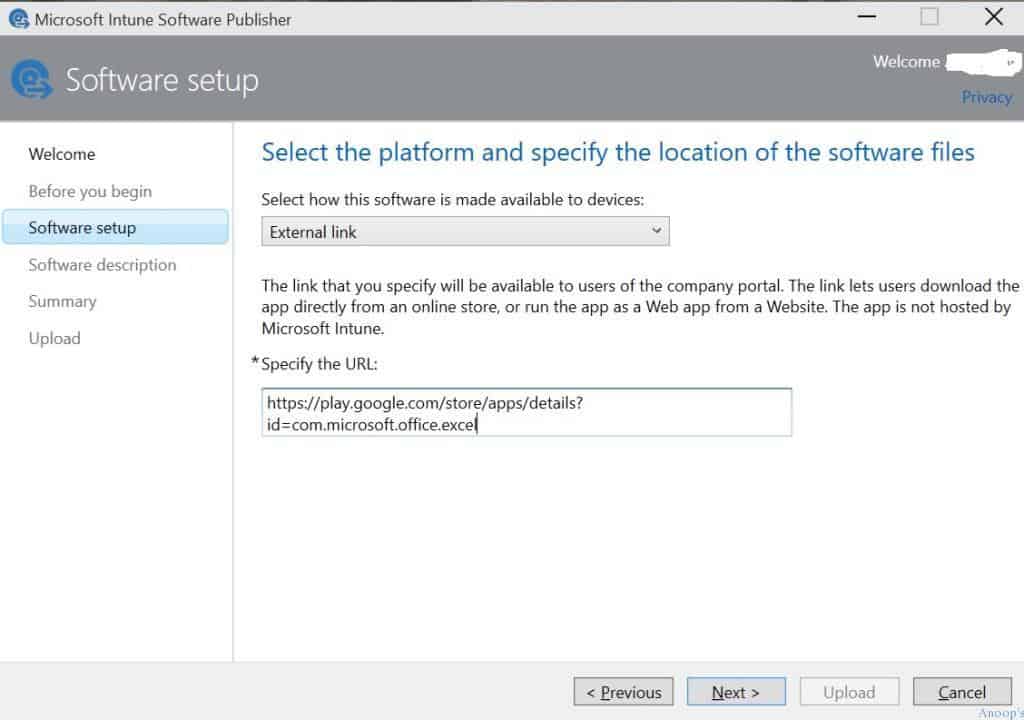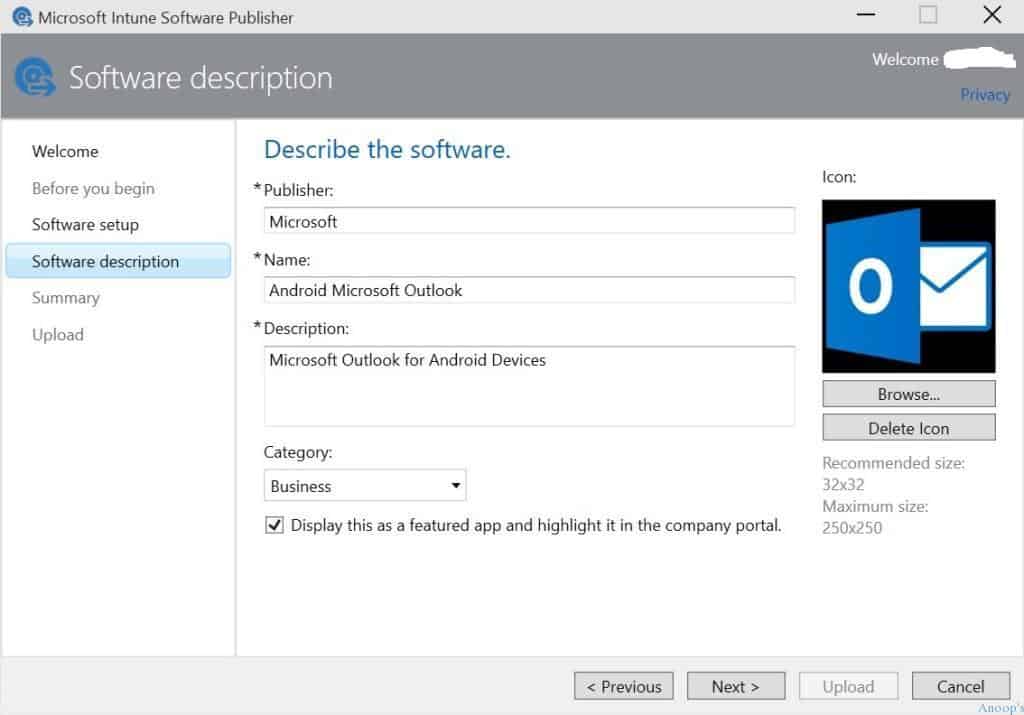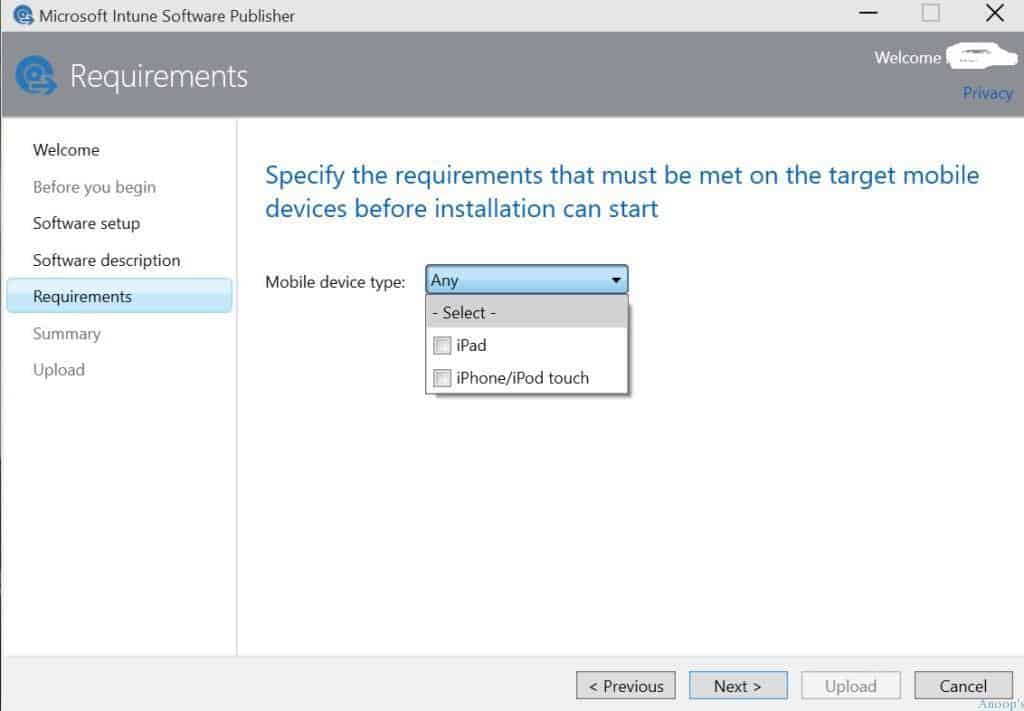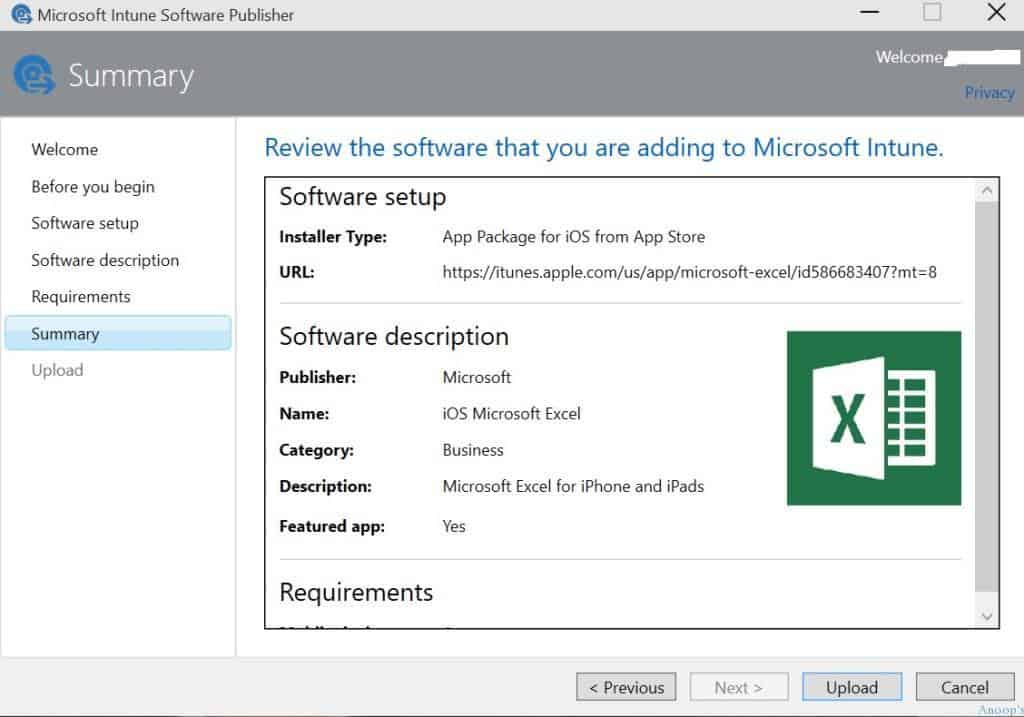How to Deploy Applications MAM Policies to Devices Using Intune Part 1? Intune is Mobile Device Management (MDM), Mobile Information Management (MIM), and Mobile Application Management (MAM) SAAS solution by Microsoft.
Intune can be used to protect corporate data using Mobile Application Management policies and conditional access. When you deploy MAM-enabled applications with MAM policies to mobile devices, then you can restrict the transfer of data between managed applications and native mobile applications.
In this series of posts, I’ll explain the end-to-end process of application addition/upload and deployment along with MAM policies. Following are the other posts published later as part of this series.
Part 2 – Create and Deploy Mobile Application Management Policy (MAM)
Part 3 – Deploy mobile applications along with MAM policies to Intune user or device groups
How to Deploy Applications MAM Policies to Devices Using Intune Part 1
In this post, we will cover the process of uploading/adding Google or Apple Store applications to Intune. To upload/add an application to Intune, click on Add apps from Intune console.
From the Microsoft Intune Software Publisher application, Select the operation you want to perform “add software“.
Select the platform and specify the location of the software files and select how this software is made available to devices. For iOS applications, select “Managed iOS App from the App Store“. When you want to deploy apps to Android devices application, then select the option called “external link“.
The above-mentioned 2 options are used to deploy the applications already published in Google Store or Apple store. Otherwise, when you want to deploy another custom, in-house application, then use the “Software Installer” option and select the application type which you want to upload into Intune console.
Select the platform and specify the location of the software files. The link you specify will be available to users of the company portal. The link lets users download the app directly from an online store or run the app as a Web app from a Website.
The app is not hosted by Microsoft Intune. Paste the URL of the application from the google store or apple store that you want to deploy to iOS or Android devices. I deployed excel, outlook, and word applications from Google and Apple stores to Android and iOS devices.
In the following window, type in application details Publisher Name, Application Name, Description, etc… You can select the category and upload the icon of the application.
When you deploy iOS mobile applications, you will get an extra option to select mobile device type (iPad or iPhone/iPod touch). Specify the requirements that must be met on the target mobile devices before installation can start. With the requirement selection option, You can select iPad. This application will get installed only on iPad devices.
On the summary page, you will see details that you’ve selected, and then click on the upload button to publish the app into Intune.
Resources
Windows 10 Latest Version Of Client Operating System From Microsoft (anoopcnair.com)
Windows 10 Archives – HTMD Blog #2 (howtomanagedevices.com)
Author
Anoop is Microsoft MVP! He is a Solution Architect in enterprise client management with more than 20 years of experience (calculation done in 2021) in IT. He is a blogger, Speaker, and Local User Group HTMD Community leader. His main focus is on Device Management technologies like SCCM 2012, Current Branch, and Intune. E writes about ConfigMgr, Windows 11, Windows 10, Azure AD, Microsoft Intune, Windows 365, AVD, etc…