Let’s discuss How to Assign Multiple Personal Desktops to a Single User in Azure Virtual Desktop. Microsoft launched Multiple Personal Desktops on Azure Virtual Desktop to streamline resource management. In the dynamic world of virtual desktop infrastructure resource management is essential.
Multiple personal desktops is now introduced in public preview. This feature helps to provide the ability to allow multiple personal desktops to be assigned to a single user within a single host pool in Azure Virtual Desktop.
This new Multiple personal desktops in AVD is more capable than previous of one desktop per user. This significant improvement overcome the limitation of one desktop per user. The limitation of one personal desktop could be assigned to a user within a single host pool.
In this blog post i would like to share some information of Multiple Personal Desktops. I will also share capabilities of this feature on preview. When this feature Generally available we can expect more capabilities.

Table of Contents
How to Assign Multiple Personal Desktops to a Single User in Azure Virtual Desktop
As you know, before launching the Multiple Personal Desktops feature, one desktop per user process is used. But this process was very time-consuming and resource-intensive. With the Multiple Personal Desktops assign more than one personal desktop to a user in a single host pool. The below table shows the advantages of this feature.
| Advantages |
|---|
| Simplified Management |
| Enhanced User experience |
| Resource Optimization |
| Cost Efficiency |
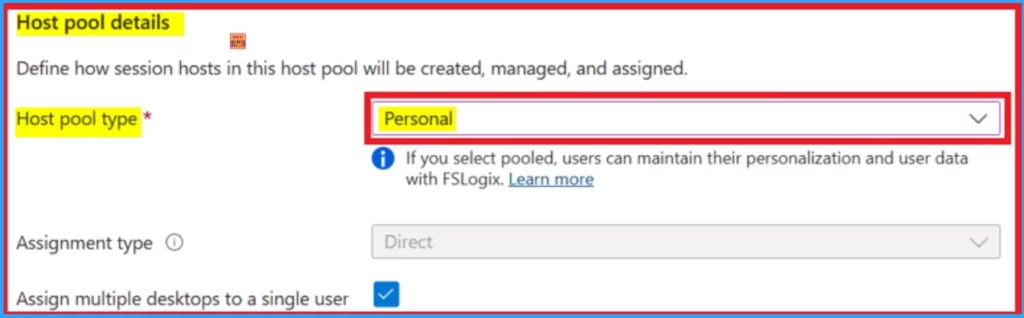
- AVD Reassign Unassign a Personal Virtual Desktop Options and Intune Primary User Gotcha
- How to Add Azure Virtual Desktop Session Host to Azure AD Join Guide AVD
- AVD Add New Session Hosts to Existing Host Pool | Registration Key
Organizational Benefits of Multiple Personal Desktop
With the launching of this feature, Organizations can reduce the overhead associated with managing numerous host pools. This simplification not only saves time but also consolidates resources, leading to a more efficient VDI environment.
As an IT admin, you can use the feature in conjunction with friendly names for session hosts. It makes it easy for users to distinguish among their assigned desktops. In turn, users can navigate more efficiently among different desktops.
Difference Between One Person Per User and Multiple Personal Desktop
There are lot of differences have One Person Per User and Multiple Personal Desktop. Multiple Personal Desktop more capable than previous feature. The differences are listed on table below.
| One Person Per User | Multiple Personal Desktop |
|---|---|
| Each user is assigned a single personal desktop within a host pool. This desktop is dedicated to them, and they always connect to the same session host. | A user can be assigned multiple personal desktops within the same host pool, allowing them to switch between desktops as needed. |
| It has limited flexibility as users are restricted to a single desktop. | It provides greater flexibility, enabling users to have separate desktops for different tasks or projects. |
| Admins need to create and manage multiple host pools if users require more than one desktop. | It simplifies management by consolidating desktops within a single host pool. |
| Resource allocation is straightforward but can lead to inefficiencies if users need multiple desktops. | It optimizes resource allocation by reducing the need for multiple host pools. |
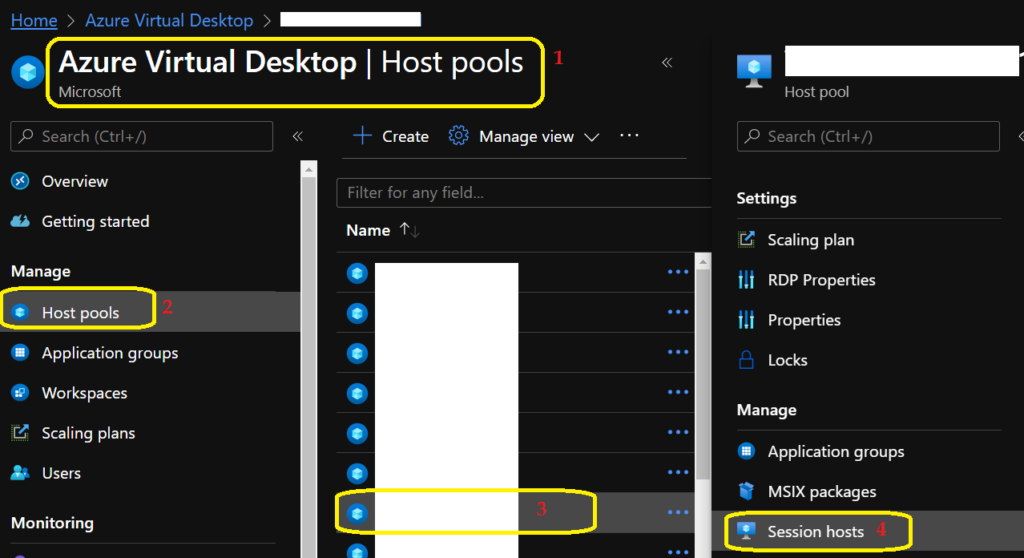
Need Further Assistance or Have Technical Questions?
Join the LinkedIn Page and Telegram group to get the latest step-by-step guides and news updates. Join our Meetup Page to participate in User group meetings. Also, Join the WhatsApp Community to get the latest news on Microsoft Technologies. We are there on Reddit as well.
Resource
In public preview: Multiple personal desktops with Azure Virtual Desktop
Author
Anoop C Nair has been Microsoft MVP for 10 consecutive years from 2015 onwards. He is a Workplace Solution Architect with more than 22+ years of experience in Workplace technologies. He is a Blogger, Speaker, and Local User Group Community leader. His primary focus is on Device Management technologies like SCCM and Intune. He writes about technologies like Intune, SCCM, Windows, Cloud PC, Windows, Entra, Microsoft Security, Career, etc.
